.
1- Go to http://www.google.com/webfonts
2- Select a font of your choice. For example i am using Bangers font.
3- Click on 'Use this Font' tab.
4- You'll receive some code which is something like this:
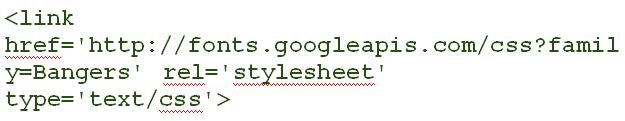
5. Next, Just make a small edit in this code as shown.
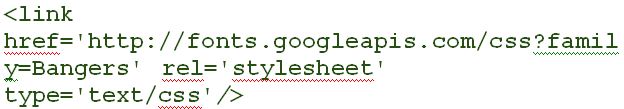
6. Now go to Design then Edit HTML and search for tag. Now copy and paste the above (corrected) code just before this tag like this and then save your template.
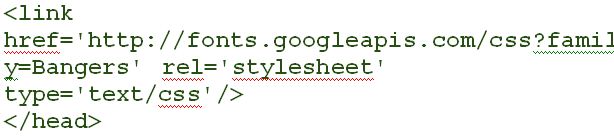
7. Now you have a new font installed in your Blog :). But how will you use it ??
Just click on New Post for writing your post and click Edit HTML. Note that this one is not the same as previous one. (of course you would have figured it out :P). Okay, Now find tag and edit that line as shown below.
Voila ! You have a stunning looking post
STEPS :
1- Go to http://www.google.com/webfonts
2- Select a font of your choice. For example i am using Bangers font.
3- Click on 'Use this Font' tab.
4- You'll receive some code which is something like this:
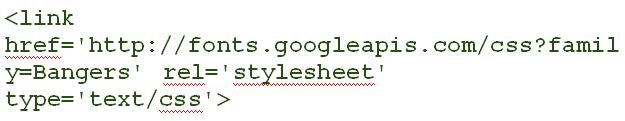
5. Next, Just make a small edit in this code as shown.
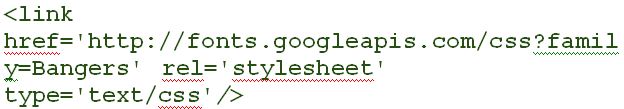
[Add a '/' in the end]
6. Now go to Design then Edit HTML and search for tag. Now copy and paste the above (corrected) code just before this tag like this and then save your template.
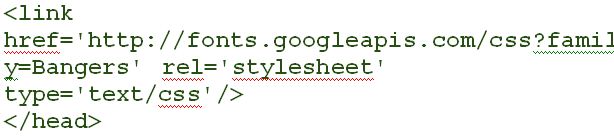
7. Now you have a new font installed in your Blog :). But how will you use it ??
Just click on New Post for writing your post and click Edit HTML. Note that this one is not the same as previous one. (of course you would have figured it out :P). Okay, Now find tag and edit that line as shown below.
Voila ! You have a stunning looking post


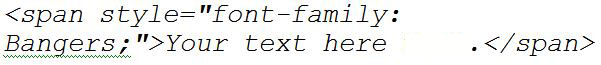
0 comments:
Post a Comment